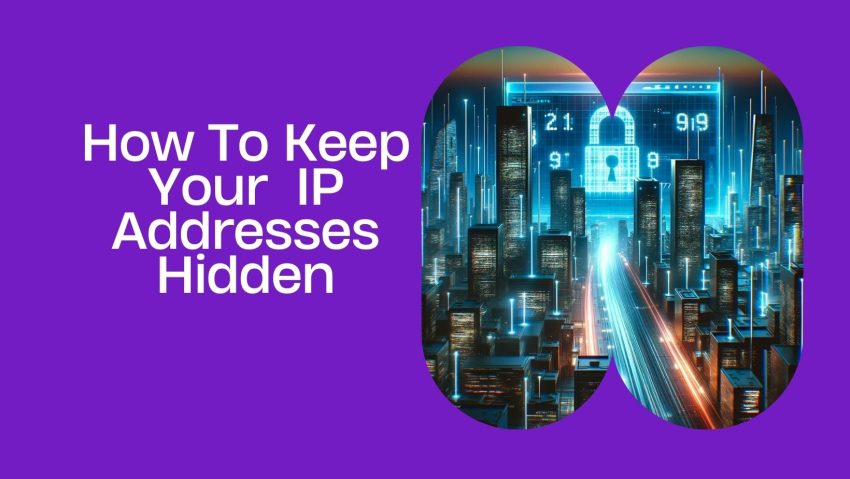In the current digital age, digital spying and the ever-growing threat that cybercriminals pose may have you concerned about the safety of your network. For those who aren’t as tech-savvy, if you don’t want people to know where you live or where you access the internet from, hiding your computer’s IP address is one of the first steps you should take to remain anonymous on the world wide web.
Of course, hiding your IP address is 100% legal and isn’t as difficult as you might think. It doesn’t cost hundreds of dollars, either. To help you keep the prying eyes at bay, here are some of the best ways to hide your IP address.
What is an IP Address?
For those who don’t know what an IP address is, it refers to the unique identifying address number given to a device connected to the internet. Any device that can connect to the internet has its IP address. The “IP” letters stand for Internet Protocol, which is a system that enables data to move across the internet.
An IP address is represented by a string of numbers that are separated by periods, an example of an IP address might be 189.157.2.39. These numbers are mathematically produced and allocated by the Internet Assigned Numbers Authority (IANA).
When a device is connected to the internet, the internet needs a way to differentiate between routers, computers, and websites. IP addresses are essentially how the internet can identify your computer to send and receive information. However, this often creates a problem as activity on your IP address is often traced.
Reasons to Hide IP Address
The only reason people used to want to hide their IP address was for anonymously downloading music and movies off the internet. These days, we can think of plenty of other reasons why your IP address should be hidden. Here are some reasons why you may consider hiding your IP address.
Keep Your Physical Address Unknown
Usually someone that wishes to discover your physical address is required to first get a court order. Hackers don’t have the courtesy of asking, they use advanced IP lookup tools to illegally discover your physical address. Hiding your IP address prevents malicious actors from revealing your physical location.
Avoid Geo-Restrictions
Depending on the country that you live in, many governments impose strict censorship protocols on the internet and limit browsing content. Some countries even block copyrighted content such as YouTube or Netflix videos. Hiding your IP address will bypass geo-restrictions in the country and make the content available.
Prevent Companies From Tracking Your Moves
A scary thought is that everything you do online is traceable, and some companies are prepared to pay big bucks for your browsing history. Many companies track your device’s online activity for market research.
Market research allows them to study consumer habits and trends, to assist them with future marketing strategies. If you don’t want to have your browsing activities studied, it’s important to hide your IP address.
Prevent Your ISP From Tracking Your Activity
Internet service providers have the authority to trace the online activities of their users. This places your browsing data at potential risk. Furthermore, ISPs are known to provide market research firms with your data. Hiding your IP address will prevent your ISP from tracking your online activities and keep your browsing data secure.
Keep Your Search History Private
If you want to keep your search history private and don’t want friends or family to discover your interactions, you probably wouldn’t want unknown third-parties to access it either.
Search engine companies like Google automatically track every search query that you type in. They also track the amount of time spent on a website and every link that you click on. Hiding your IP address will prevent search engines from connecting your IP address to the searches you make.
Keeping your online activity and queries private is essential if you’re planning on using the dark web to access sensitive information.
How to Hide IP Address
There are four essential methods that you can choose from to hide your IP address. Each method has its pros and cons, but the decision is entirely up to you. Here are some of the best methods to hide your IP address:
- VPN
- Proxy Server
- Tor Browser
- Public Wifi
Virtual Private Network (VPN)
A virtual private network (VPN) is probably the easiest and most common way to hide your IP address. So how exactly does it work? VPNs route your device’s internet connection through a configured remote server network administered by the VPN service.
In simple terms, a VPN hides your IP address from the internet by channelling your internet traffic and disguising it behind an alternative virtual IP address. VPNs work through the operating system level and reroute your internet traffic through one of the many VPN routes.
When you connect your device to a VPN, it will appear to have the same network that the VPN operates on. Your device’s internet traffic will therefore be encrypted and sent to the VPN through a secure connection and routed to the websites that you visit. This means that all the data you access is masked and effectively makes your IP address hidden.
How to Use VPN
There are hundreds of free downloadable VPN services for your device. However, not every VPN is effective in hiding your device’s IP address. We only recommend using the services of a strong VPN provider. Here are some beginner steps on how to use a VPN:
- Find a strong VPN service that works with your router.
- Install the VPN to your device and connect it to your WiFi router.
- Connect to the VPN server, it’s that easy!
Proxy Server
A proxy server is an alternative way to disguise your IP address on the internet. Proxy servers act as an intermediary between your device and the internet, separating the end user from the websites they browse.
When you connect to a proxy server, your internet traffic is rerouted through the proxy server instead of directly going to the intended website that you visit. The proxy server forwards the data received from the website back to your device.
In simple terms, a proxy server acts as a gateway between your device and the internet. Proxy servers only allow you to send information through a third-party intermediary, unlike a VPN, which allows you to encrypt your information.
Several applications on your device can be configured to use a proxy server. Web browsers can use HTTP proxies to transmit web traffic. When your device is connected to an HTTP proxy, it instructs the proxy server to request the webpage instead of requesting it directly.
Proxy servers can be set up as a firewall or filter for the web, which acts as an additional layer of cyber security. Proxy servers are generally free to use but have been known to sell users browsing information.
How to Use Proxy Server
Installing a proxy server is relatively simple. To set up a proxy server:
- You must go to the “settings” or “system preferences” section of your device
- Find the “Proxy server address.”
- Adjust the settings
- Select the proxy server file to operate the network
Tor Browser
TOR, short for “The Onion Router,” is an open-source software that allows users to browse the internet anonymously. Tor hides your device IP address and browsing activity through a series of layered actions, hence the name “onion router”.
The Tor Browser disguises your device IP address by redirecting your internet traffic through a series of different routers, or nodes. Tor effectively hides your device’s browsing activity and blocks third parties from tracking your activities.
The only issue with using the Tor Browser is that it will slow down internet activity, which makes it difficult to use with various applications. Some ISPs can recognize the usage of a Tor Browser based on the lag times it creates. Additionally, the Tor Browser is completely free and is commonly used for accessing the dark web.
How to Use Tor Browser
Accessing the Tor Browser is straightforward and anyone can use it to hide their IP address. Here’s how to use Tor Browser:
- Go to the Tor project website, and go to the Tor Browser download page.
- Download the link for your operating system.
- Once downloaded, install the Tor Browser application.
- Launch the Tor Browser application and connect to the Tor network.
Public Wifi
Our last method isn’t the most effective technique to hide your IP address, but it certainly works. Accessing public WiFi on your device will essentially change your IP address. Every device that connects to a public WiFi source has an IP address, the last part of an IP address will vary on each connected device.
In simple terms, when accessing public WiFi, your device takes on a different IP address and therefore hides your IP address. Accessing public WiFi still allows the Independent Service Provider (ISP) to trace the websites you access, although it will only have a replacement IP address as a reference.
Conclusion
So, whether you’re a tech wizard or just starting to dip your toes into the vast ocean of the internet, these methods can help safeguard your privacy and keep your digital footprint under wraps. Remember, in the world of constant online surveillance and data tracking, taking these steps is more than just a precaution; it’s a necessity, especially if you’re venturing on Darknet Markets